Having a Free Shipping promo is an effective way to attract customers. In this article, we will show you how you can configure your store to set up Free Shipping.
The following is presented from https://docs.magento.com/user-guide/v2.3/shipping/shipping-free.html
Free Shipping has different ways of being offered. It can be based on a minimum price purchased or set a cart price rule that is applied when a set of conditions is met.
First, check your shipping courier configuration for any additional settings that may be required for free shipping.
Below are the steps you need to follow to set up Free Shipping.
Step 1: Configure Free Shipping
- On the Admin Sidebar, go to Stores > Settings > Configuration.
- In the left panel, expand Sales and choose Shipping Method.
- Expand the Free Shipping section by clicking on the Expand Button


- Set Enabled to "Yes".
- Enter a Title to identify the Free Shipping method during checkout.
- Enter a Method Name to describe the shipping method.
- Enter the Minimum Order Amount to qualify for free shipping.
"To use Free Shipping with Table Rates, make the Minimum Order Amount so high that it is never met.
This prevents Free Shipping from going into effect unless it is triggered by a price rule." - For Displayed Error Message, enter the message to appear if free shipping becomes unavailable.
- Set Ship to Applicable Countries to one of the following:
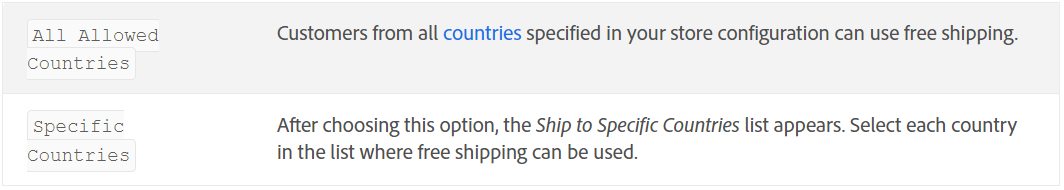
- Set Show Method if Not Applicable to one of the following:
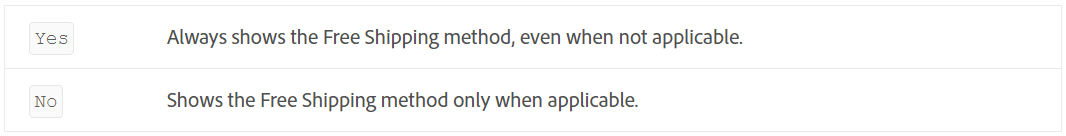
- If you offer multiple shipping methods, enter a number for Sort Order to determine where in the sequence Free Shipping appears.
- Click on the Save Config button.
Step 2: Enable free shipping in the carrier configuration
Important: Make sure to complete any configuration that is required for each carrier that you plan to use for free shipping.
Example: If your UPS configuration is complete, make the following settings to enable and configure free shipping through UPS:
- From the Free Shipping Methods Configuration, expand the UPS Section by clicking on the Expand Button

- Set Free Method to "Ground".
- For the Minimum Order Amount for Free Shipping, enter the required amount.
- Click on the Save Config button.

