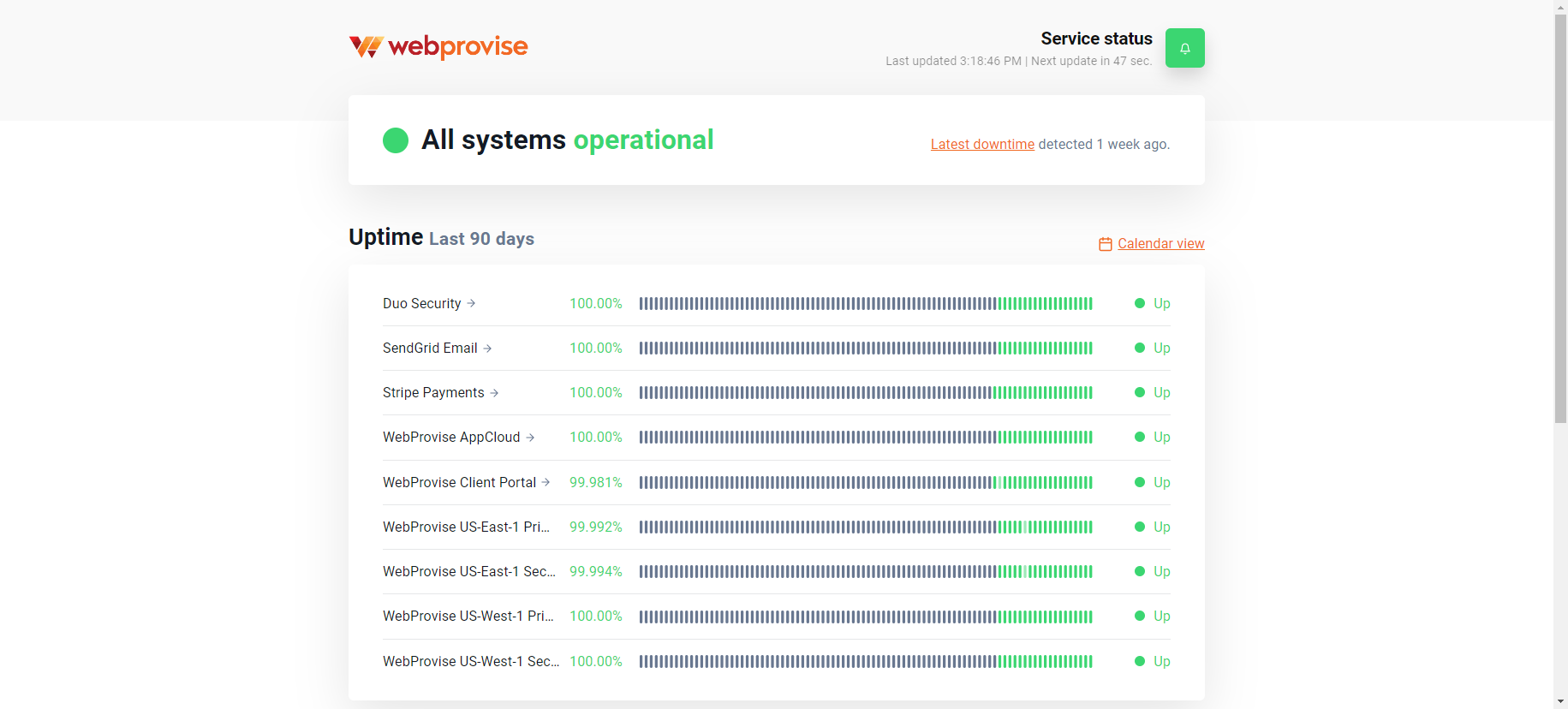It is possible to view the status of all WebProvise services and servers easily from our homepage.
This information can be helpful to check in the event of any perceived site or service issues.
To see the current status of various services from our homepage follow the steps below:
- Navigate to our homepage https://webprovise.com/
- From the navigation menu, navigate to Support > System Status
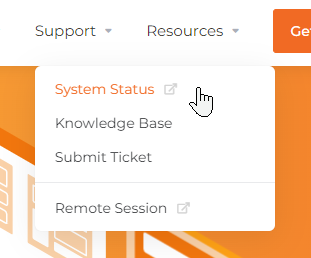
- This will redirect you to https://status.webprovise.net/ (this page can also be bookmarked for direct access)