Default Field Values
The default value of several product fields references values from another field. You can either accept the default value or enter another.
SKU |
Based on product Name. |
Meta Title |
Based on product Name. |
Meta Keywords |
Based on product Name. |
Meta Description |
Based on product Name and Description. |
The placeholders that represent the value of another field are enclosed in double-curly braces. Any attribute code that is included in the product attribute set can be used as a placeholder.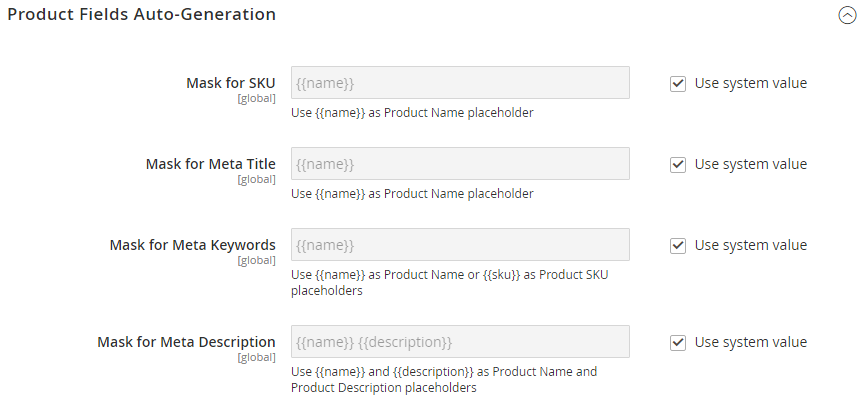
Editing the Place Holder Value
- On the Admin Sidebar, go to Stores > Settings > Configuration.
- In the Left Panel, expand Catalog and choose Catalog underneath.
- Click on the Products Fields Auto-Generation Expand button
 and make any changes needed to the placeholder values.
and make any changes needed to the placeholder values.
- For example - If there's a specific keyword that you want to include for every product, you can type the value directly into the appropriate field.
- Click Save Config to save.
Common Place Holders
- {{color}}
- {{country_of_manufacture}}
- {{description}}
- {{gender}}
- {{material}}
- {{name}}
- {{short_description}}
- {{size}}
- {{sku}}

